Designing with AI
How I'm currently using AI to catalyze my design process
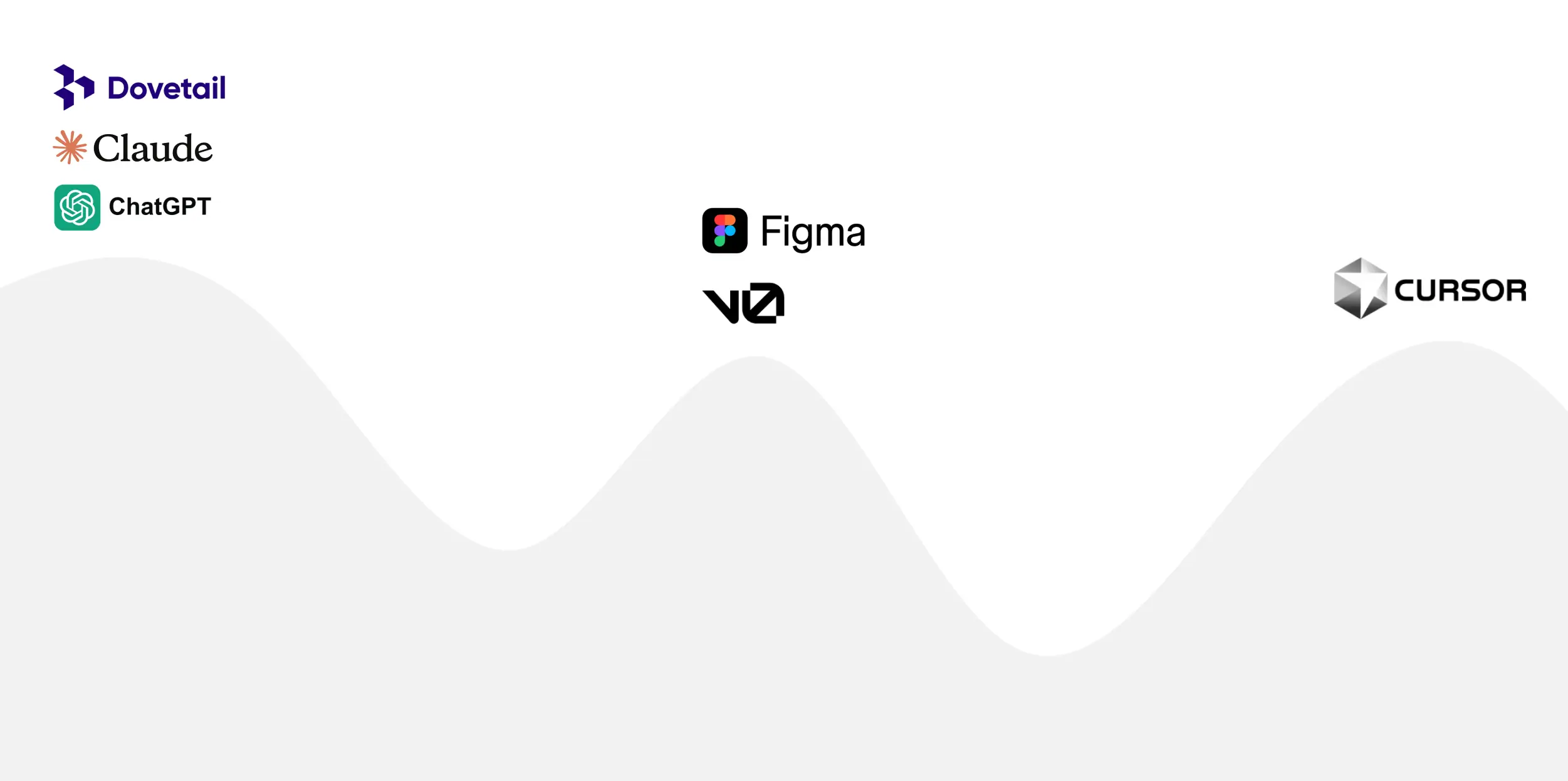 AI as a collaborative design & research partner
AI as a collaborative design & research partner
As the sole designer and researcher at SouthEast Bank, I use AI throughout my design process to synthesize data quicker, generate new ideas, and prototype faster.
Synthesizing Research
Design truly starts when we turn user conversations into actionable insights.
My go-to workflow uses Dovetail's highlight reels and chatbot to literally chat with my interview transcripts. I'm able to pull quotes, identify patterns, and summarize themes in minutes instead of hours.
Once synthesized, I organize these insights into a short presentation to align the team and drive the design direction.
Lately, I've been experimenting with a leaner setup by using Fireflies to record my meetings and Claude to synthesize insights from those recordings. This workflow seems to be faster and more lightweight, but it needs to be tested further to know if it's a viable option.
Rapid Prototyping
In my experience, users are more engaged during usability tests when they can input real data, not just click buttons.
After finalizing designs in Figma, I use Figma's MCP server to push them into Cursor, then deploy them live on Vercel.
It takes 15-20 minutes to get a prototype up and running.
Usability sessions feel more authentic, and feedback feels richer and more specific.
UI Exploration
When I'm tackling complex design challenges and need inspiration, I use Vercel's V0 or Figma Make to spin up multiple design variantions.
In a matter in minutes, I'm able to test different UX patterns, layouts, and visual systems without overcommitting to one version.
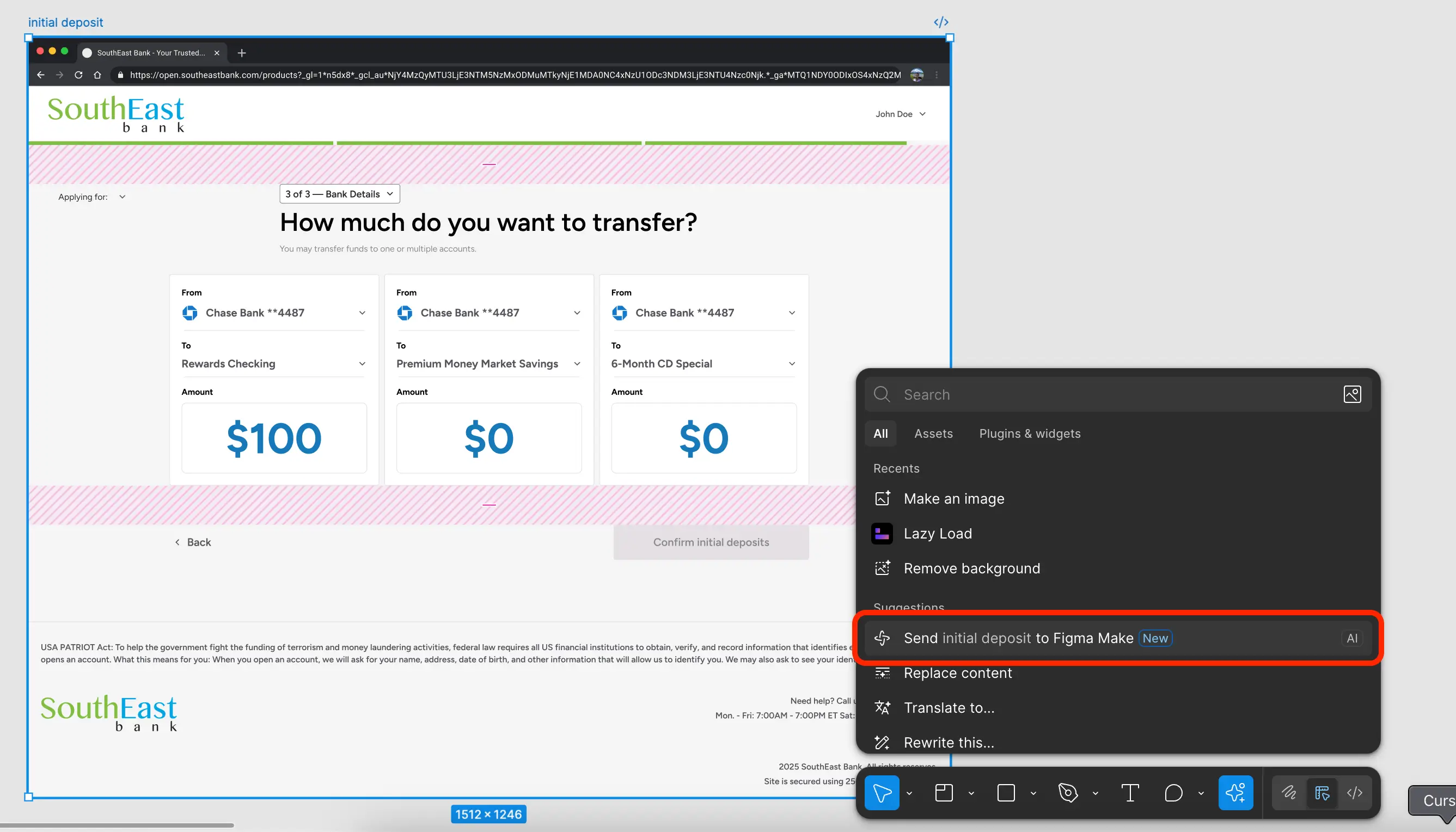 Using Figma Make to generate design variations
Using Figma Make to generate design variations
In the example above, I generated five variations of my design and discovered patterns I never would've thought to explore.
On occasion when AI is being slow, I resort back to Dribbble, Contra, or Mobbin for inspiration.
Development & Handoff
This is where I have a lot of room to improve my workflow.
Our team builds in C# using Blazor/.NET components, which makes it difficult to reuse the HTML/CSS that Figma exports.
We tried refactoring those exports into our stack, but it turned out to be more work than writing the components from scratch.
For now, we've gone back to using Figma Dev Mode for inspection, which gives developers exactly what they need without the extra overhead.
I'm still experimenting with better ways to handle “code handoffs,” but AI tools haven't fully bridged that gap yet.
Nevertheless, AI has already shortened my road to handoff. I can get there quicker, and with fewer meetings with the devs.
Results
Across projects, integrating AI has helped me:
- • Cut research synthesis from hours to minutes
- • Generate new design variations in seconds
- • Prototype and test with real, functional data
- • Accelerate design-to-dev collaboration
More importantly, streamlining the design process has allowed me to spend more time on crafting experiences that feel human, useful, and grounded in reality.
This workflow continues to evolve as new tools emerge. I'd love to hear about your own experiments with AI in design. Let's connect and compare notes.